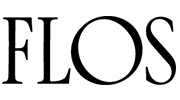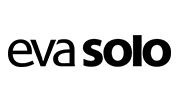HOW TO PAY WITH CASHAPP
To send a payment
1) Open the Cash App
2) Enter the amount
3) Tap Pay
4) Enter our $Cashtag which will be communicated to you.
5) Enter what the payment is for
6) Tap Pay
HOW TO PAY WITH ZELLE
SEND AND RECEIVE MONEY WITH ZELLE®
1. ACCESS ZELLE® Get started by enrolling your email or U.S. mobile number through your mobile banking app or with the Zelleapp.
2. Pick a person to pay. Enter the preferred email address or U.S. mobile number of the recipient.
3. Choose the amount. Enter the amount to send.
4. send payment then take a screenshot of the payment receipt to us for verification and confirmation.
HOW TO PAY WITH BITCOIN
Four Methods to Get Bitcoin
Method 1. Buy Bitcoin with Binance.com (Paypal and Credit/Debit Supported)
Method 2. Buy Bitcoin with Cashapp
Method 3. Buy Bitcoin with Coinbase (Debit Card)
Method 4. Buy Bitcoin physically at a Bitcoin ATM (Debit/Credit and Cash)
Method 1
BINANCE.COM
Don’t have a Bitcoin wallet? No Problem! You can now pay us by Bitcoin directly using your Paypal or Credit Card account
- Sign up
- Get Verified
- Buy Bitcoin with Paypal or Credit/Debit Card
- You will see your Bitcoin in your wallet
- Withdraw bitcoin from your wallet to the address provided at Bitcoin on Check out
Method 2
CASH APP
Before buying bitcoin with cash app you must have verify your cash app account in other to be eligible to purchase and send bitcoin via cash app.
Method 3
COINBASE
Method 4
BITCOIN ATM
Locate any bitcoin ATM machine near you by searching on the map. Keyword: “Bitcoin ATM machine near me”
NOTE: Before driving to the Bitcoin ATM machine, make sure to make a picture of our bitcoin QR code at the checkout page and after making the pay, send us a receipt with your order number for confirmation.
HOW TO PAY WITH VENMO
- Open the Venmo app
- Select the Pay/Request button at the bottom of the screen
- Search for or add the person you want to pay
- Enter the amount you want to send
- Add a note
- Tap Pay
- Confirm your payment
HOW TO PAY WITH CHIME
- Log in to the Chime app
- Select the Pay Anyone tab
- Search for the recipient by name, $ChimeSign, email, or phone number
- Enter the amount to send and a reason
- Confirm the recipient and amount
- Tap Pay